torsdag 20 augusti 2009
English version, anyone?
How's the interest for an english version out there? Just trying to prioritize a bit here :) Tell me!
måndag 15 juni 2009
Download Swedish beta!
Here we go!
Finally we got to the point where we release the first Kwik-e-tweet beta. It's Swedish only and it only works on Twitter.
If you want to know how it works, read this blogpost.
How to install:
1. Kwik-e-tweet is an AIR-app so first be shure you've got the AIR player from Adobe.
2. Get your Kwik-e-tweet version >>here<< !
3. Install and have fun!
Finally we got to the point where we release the first Kwik-e-tweet beta. It's Swedish only and it only works on Twitter.
If you want to know how it works, read this blogpost.
How to install:
1. Kwik-e-tweet is an AIR-app so first be shure you've got the AIR player from Adobe.
2. Get your Kwik-e-tweet version >>here<< !
3. Install and have fun!
Etiketter:
beta,
facebook status,
free,
fun,
kwik-e-tweet,
twitter
How Kwik-e-tweet works
Ok. So you're ready to let a machine take care of you social life in the digital channels? You´re brave or crazy. Or just like me, bored.
Either way Kwik-e-tweet will help you. This is how it works:
1. Start the app and log in to Twitter with it.

2. If you're really brave you just check the "Autotwittra"-box and Kwik-e-tweet will start tweeting away with your followers. If you want to have a little more control, click the "Öppna fegispanel"-button.

3. The heart of Kwik-e-Tweet. You have (from top to bottom) the Twitterbox, the Russian urlette and the publishing settings.
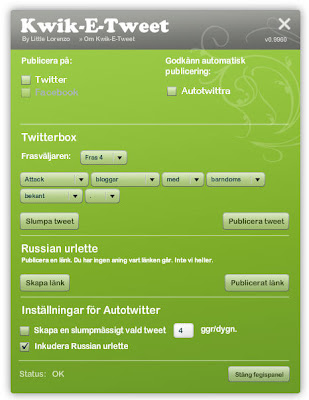
4. The Twitterbox
This part of the Kwik-e-Tweet is a phrase engine, creating sentences that describe opinions, situations or other that is worth Twittering about. In the dropdown menue shown below you can choose from a couple of different phrases. After choosing a phrase, click "Slumpa tweet" and a sentence will be created. Do this until Kwik-e-Tweet gives you something interesting. You can create your own sentences by choosing words in the dropdown menues.
Publish it to Twitter by clicking "Publicera Tweet" or copy the text and paste it to your Facebook profile.
Play around with it. You'll get it. It´s not rocket science.
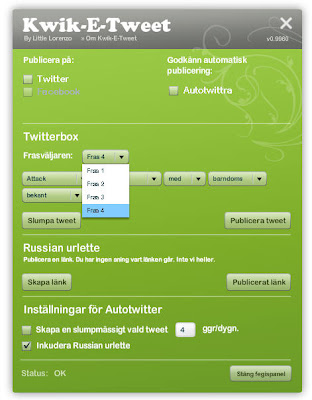
Choosing phrases.
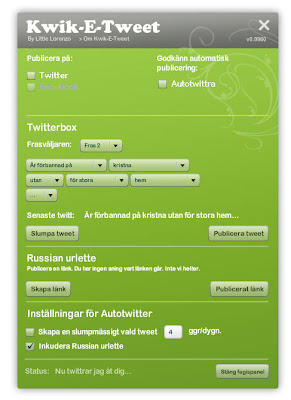
Click "Slumpa Tweet" and your Tweet is made.
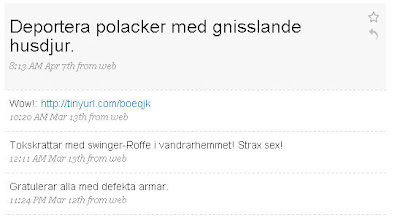
Some examples of Kwik-e-Tweets.
5. The Russian urlette.
It's what it says. It creates a link to a random web page and twitters it. Great for really annoying or confusing your followers. "Why on Gods earth is he posting a link about noses?"
6. Publish settings.
Choose if you want Kwik-e-tweet to automatically tweet, or if you want to do it manually. Choose how often Kwik-e-tweet should publish and if the Russian urlette should be activated.
Got it? If not, please make a comment. It's late, I'm tired and most of all - Swedish. My english sounds like the Swedish chef. So bear with my writing.
Either way Kwik-e-tweet will help you. This is how it works:
1. Start the app and log in to Twitter with it.

2. If you're really brave you just check the "Autotwittra"-box and Kwik-e-tweet will start tweeting away with your followers. If you want to have a little more control, click the "Öppna fegispanel"-button.

3. The heart of Kwik-e-Tweet. You have (from top to bottom) the Twitterbox, the Russian urlette and the publishing settings.
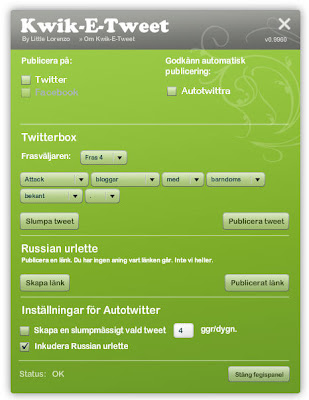
4. The Twitterbox
This part of the Kwik-e-Tweet is a phrase engine, creating sentences that describe opinions, situations or other that is worth Twittering about. In the dropdown menue shown below you can choose from a couple of different phrases. After choosing a phrase, click "Slumpa tweet" and a sentence will be created. Do this until Kwik-e-Tweet gives you something interesting. You can create your own sentences by choosing words in the dropdown menues.
Publish it to Twitter by clicking "Publicera Tweet" or copy the text and paste it to your Facebook profile.
Play around with it. You'll get it. It´s not rocket science.
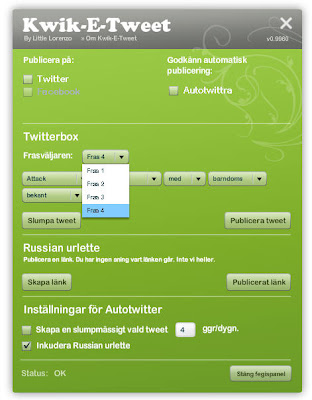
Choosing phrases.
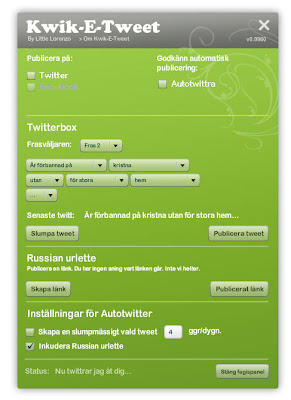
Click "Slumpa Tweet" and your Tweet is made.
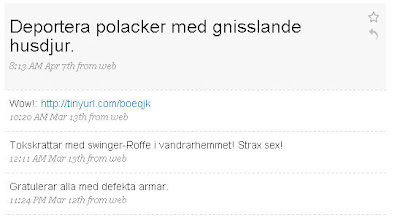
Some examples of Kwik-e-Tweets.
5. The Russian urlette.
It's what it says. It creates a link to a random web page and twitters it. Great for really annoying or confusing your followers. "Why on Gods earth is he posting a link about noses?"
6. Publish settings.
Choose if you want Kwik-e-tweet to automatically tweet, or if you want to do it manually. Choose how often Kwik-e-tweet should publish and if the Russian urlette should be activated.
Got it? If not, please make a comment. It's late, I'm tired and most of all - Swedish. My english sounds like the Swedish chef. So bear with my writing.
Etiketter:
app,
kwik-e-tweet,
social harakiri,
social media,
twitter
lördag 4 april 2009
"What's the status" he asked...
Getting the Kwik-e-tweet to connect to Facebook - Check
Making the åäö:s working properly - Well according to how the data is transffered check, but nothing is published.
And then - a new Facebook API! Back to the first step.
Considering of publishing a beta with only Twitter support.
Making the åäö:s working properly - Well according to how the data is transffered check, but nothing is published.
And then - a new Facebook API! Back to the first step.
Considering of publishing a beta with only Twitter support.
tisdag 10 mars 2009
What it's all about
I just hooked up to Twitter yesterday and instantly I was a little bit bored. And when I get bored I get annoying. I thought, what if I could make my Twitter address the audience by it self while I do something I enjoy. What if I could annoy people by commenting EVERYTHING they tweet in a stupid and incomprehensible way. What if I could be the annoying but loveable clown in the back of the classroom, just disturbing every conversation going on.

I little bit how I felt.
I discussed the problem with my friend Richard who said I should use an old idea of mine, that created random newspaper headlines (made with Per Rundgren at Daddy). And there it was. The idea of Kwik-E-Tweet.
So, I contacted my old friend and web-developer-extravaganza Camilo at Bronson-ID. A few icq:s later (yes we still use that old stuff) he was hooked. I filled an Excel with words and mailed them over together with an ugly ppt explaining the basic functions.
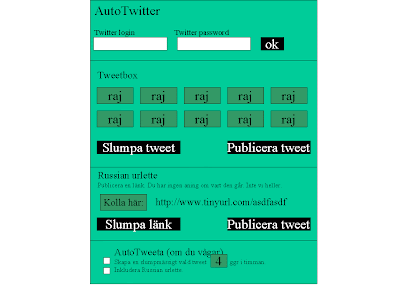+Microsoft+PowerPoint-presentation.gif)
Hardcore PowerPoint artwork
Three hours later the first working prototype was up and running.
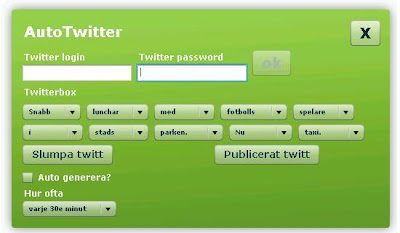
First pre-pre-prebeta version.
Soon you'll be able to download the first beta. Hope you're as exited as we are.
Regards
Robert German

I little bit how I felt.
I discussed the problem with my friend Richard who said I should use an old idea of mine, that created random newspaper headlines (made with Per Rundgren at Daddy). And there it was. The idea of Kwik-E-Tweet.
So, I contacted my old friend and web-developer-extravaganza Camilo at Bronson-ID. A few icq:s later (yes we still use that old stuff) he was hooked. I filled an Excel with words and mailed them over together with an ugly ppt explaining the basic functions.
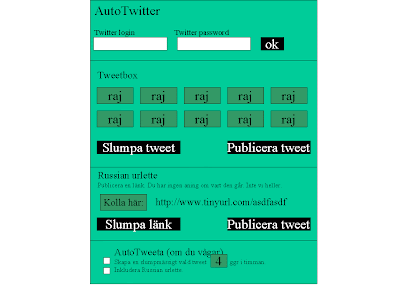+Microsoft+PowerPoint-presentation.gif)
Hardcore PowerPoint artwork
Three hours later the first working prototype was up and running.
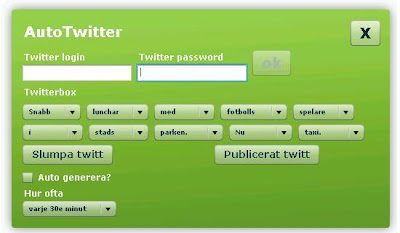
First pre-pre-prebeta version.
Soon you'll be able to download the first beta. Hope you're as exited as we are.
Regards
Robert German
Prenumerera på:
Kommentarer (Atom)